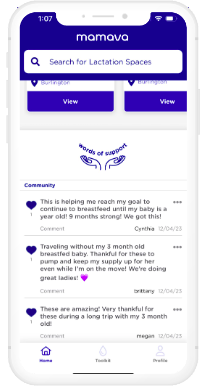How do I know if a pod supports a customized in-pod experience?
Many Mamava pods now offer a customized in-pod experience.
You can identify a newer Mamava pod by looking in the app. On the search screen, the pod will show a green or red vacancy status and mention features in the description.
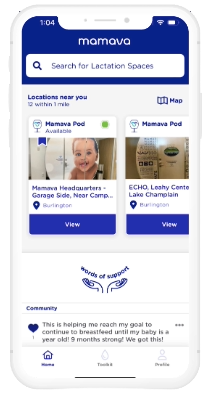
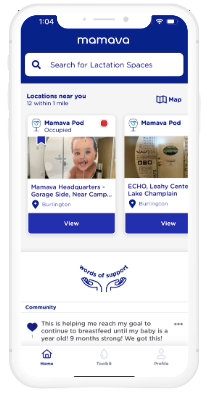
If you don’t see these things in the app, the pod is an earlier model and won’t support the customization features. But you can still enjoy many other app features, including reading (and leaving!) Words of Support, listening to Sounds for Letdown, finding breastfeeding resources, uploading photos of the pod, and leaving reviews.
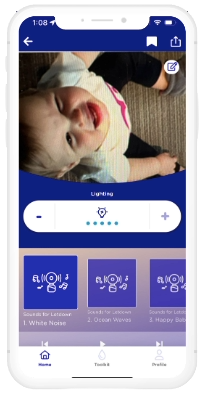 .
.