If your Mamava pod has a faulty fan—and your pod is less than a year old—we’ll mail you a replacement part!
See this article for more information on how to troubleshoot the issue.
Instructions
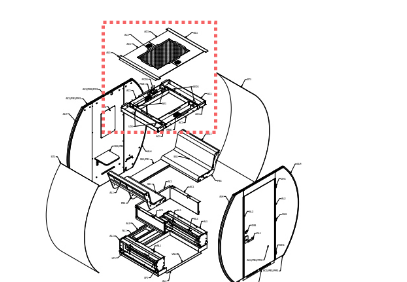
- Remove the pod’s perforated roof pan with a Phillips head screwdriver.
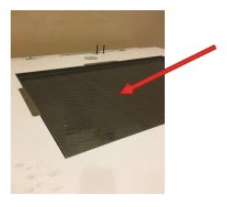
- Lift off the white front and rear roof pan covers.
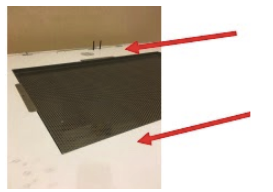
-
Use a Phillips head screwdriver to remove the four screws from the front and rear fans.
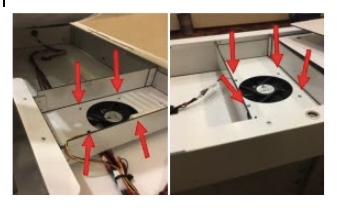
-
Trace the fan cable back to the white connector and disconnect.

-
Fasten in the new fans (with the existing screws) and plug the fan wires into the white connectors.
-
Replace both the front and rear roof pan covers.
-
Replace and fasten the perforated pan with the three existing screws.
Follow these steps to test the fans and make sure they’re working properly:
Test the lights and fans
- Open the pod door with the app or the keypad.
- Pass: The lights and fans turn on when you open the door, stay on for 30 seconds, and then turn off.
- Fail: The lights turn on, but the fans don’t.
- Enter the pod and lock the door behind you.
- Pass: The lights and fans stay on while you’re in the pod for more than one minute.
- Fail: The fans turn off while you’re in the pod for more than one minute.
- Use the in-app experiences.
- Pass: You can adjust the lights with the app.
- Fail: The lights flicker or don't adjust.
