How do I test that the occupancy status is working? (V4, V5, V6, Flex, and Solo)
Running through these three short tests will help narrow down the issues with your Mamava pod. It’s also a good idea to do these after replacing parts to assure your pod is back up and fully operational.
Before you begin, use this article to determine the type you have. The instructions below are for V4, V5, V6, Flex, and Solo pods.
Initial Connection
- Unplug the pod and wait 30 seconds before plugging back in.
- This will cause the pod to reboot, so the lights and fans may come on.
- You may hear three loud audible beeps that come from the pod’s control device (not applicable on Solo Base pods).
Identify Your Pod’s Lock Before Testing
Schlage lock

The Schlage lock has raised keypad buttons.
Linnea lock
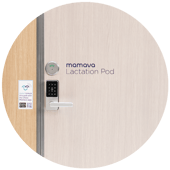
The Linnea lock has a smooth touchscreen keypad.
Test the Schlage Lock
If you’ve determined that your pod has the Schlage lock, test to see if your Schlage keypad lock is working correctly.
- Can you open the door without using the keypad code or the mobile app?
- No: Pass
- Yes: Fail
Test the Linnea Lock
Note: The Linnea lock does not determine occupancy. XL V6, Flex, and Solo V2.1 and V2.2 pods determine occupancy via the Pod Control Device (PCD). Follow the instructions below to test if the occupancy status is working:
If the PCD is connected to the LTE, occupancy status is recorded when a user:
- Unlocks the pod via the app or pin code
- Opens the door, enters the pod and locks the deadbolt, then unlocks
The session should now be registered in the Admin Tool.
If the PCD is not connected to LTE, occupancy status is recorded when a user:
- Enters the pod via the app unlock
- Opens the door, enters the pod and locks the deadbolt, then unlocks
- Closes the app on their phone
Note: The app must be fully closed by swiping up to close it.
- User reopens the app while next to the pod
The session should now be registered in the Admin Tool.
Test the Mamava Mobile App
Finally, make sure your pod is working correctly on the Mamava app.
- Does your pod appear on the Mamava app and are you able to unlock it?
- Yes: Pass. You see your pod on the app and you’re able to open the door.
- No: Fail. Womp womp. You don’t see your pod on the app at all.
- No: Fail. The app doesn’t register that the pod is vacant and available.
- Does the occupancy indicator on the app change to “Occupied” after you enter the pod and lock the door behind you?
- Yes: Pass. Woot! The Occupancy indicator on the app turns to “Occupied” (red).
- Fail: Pod does not say “Occupied” (red) on the app.
- Are you able to adjust the lights with the app?
- Yes: Pass. You are able to adjust the lights.
- No: Fail. The lights flicker or don't adjust.
Did your pod pass all of these tests?
Yes: Congratulations! Your pod is ready.
No: If your pod fails any of these tests, you’ll need further assistance from Mamava. (But you don’t have to go to the principal’s office!).
If you still haven't found what you're looking for, click on "Contact us" at the top or bottom of this page.