How do pod users know who to contact if they need assistance?
Please provide contact information inside your pod should anyone need onsite assistance or have a service issue to report. Mamava’s interior decal makes it easy to list the best numbers for your facility.
This decal is intended to be placed inside the pod to provide contact information should a breastfeeding parent need assistance or need to report a maintenance issue to someone at the pod location.
Print out the downloadable decal. Use the blank area to add in the relevant contact details for your facility. We suggest printing on adhesive paper (we recommend a low-tack vinyl with a matte film/finish) or sending it to a local printer. You can also use a label maker for legibility and easy removal if you need to update. (Pods purchased in 2024 come with two additional stickers in the parts bag that shipped with your pod.)
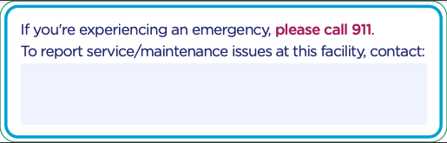
Placement Recommendations
Please identify your Mamava model(s), and use the following instructions for proper placement of the Interior Maintenance Decal. Not sure what pod model you have? Check out this helpful article.
XL V6:

Place the Interior Maintenance Decal to the right of the door, just above the door latch plate and align the top of the sticker with the top of Deadbolt Arrow Decal
XL V5:

Place the Interior Maintenance Decal to the right of the door and align the top of the sticker with the top of Deadbolt Arrow Decal.
Flex:
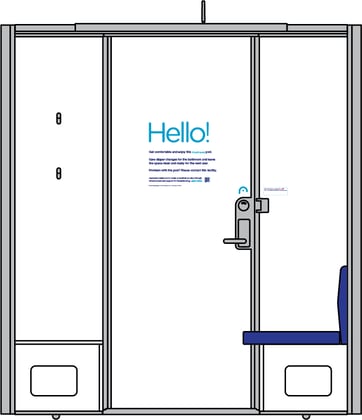
Place the Interior Maintenance Decal to the right of the door, just above the door latch plate. Align the top of the sticker with the top of Deadbolt Arrow Decal.
Original:

Place the Interior Maintenance Decal to the right of the door and align the top of the sticker with the top of the Deadbolt Arrow Decal.
Solo V2.2:
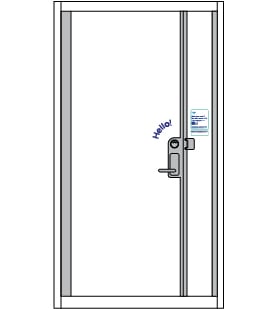
Place the Interior Maintenance Decal to the right of the door, just above the door latch plate and directly below the Smart Access decal. Be sure to align the left sides of the two stickers.
Solo V2.1:
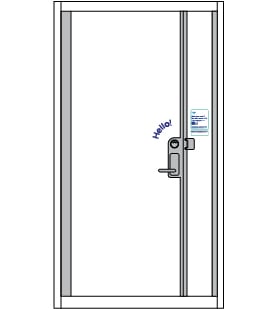
Place the Interior Maintenance Decal to the right of the door, just above the door latch plate and directly below the Smart Access decal. Be sure to align the left sides of the two stickers.
Solo V2.0:
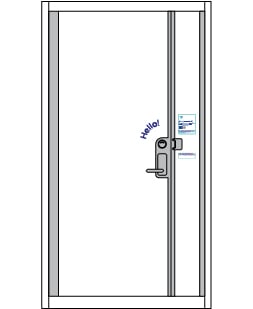
Place the Interior Maintenance Decal to the right of the door, just below the door latch plate. Align the left side with the left side of the Smart Access decal.
Solo V1.0:

Place the Interior Maintenance Decal on the wall just below the etiquette sign. Align the left side with the left side of the etiquette sign.