Why does my pod make a static sound?
If you notice a static-like sound in your Mamava pod (see below), you may want to disconnect the speakers. This article will help you remove the audio exciter to make your pod an even more peaceful place.
Tools needed
- Ladder
- Phillips head screwdriver
Step 1: Access the PCD (Pod Control Device)
Here’s how to access the PCD—the black box with two antennas sticking up— on top of the pod.
- Place your ladder in front of the pod’s door.
- Use your Phillips head screwdriver to unfasten and remove the perforated ceiling pan on top of the pod.
- Remove the graphics cap (the metal frame that holds the Sintra panels) on either side of the ceiling pan.
- Remove the ACM ceiling panel that the PCD's antenna goes through. You should now be able to see the black PCD at the top of the pod.
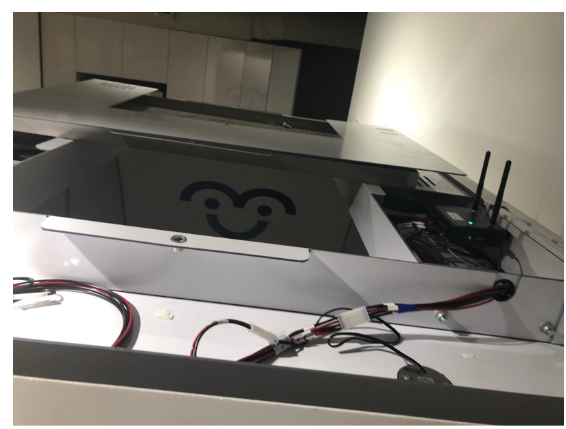
Step 2: PCD wiring
- Now it’s time to work from inside the pod. Bring the ladder with you!
- Look up— you should be able to see all of the PCD wiring above.

- Disconnect the wires labeled "AUDIO" from the PCD by pinching down on the black connectors.