Why won’t my pod’s lights and fans turn off?
The motion sensor will keep the lights/fans on in most of our pods for a brief time after sensing motion. In the Solo V2.0 lights/fans stay on for 30 minutes past the last time it senses motion. If they are staying on all the time, we can help.
Below you will find information for XL and Original pods and Solo V1 and V1.1 pods. We'll cover how to take a meter reading of your pod’s voltage, how to test the plunger switch, and how to test the motion sensor settings. If these troubleshooting tips don't work, we will need to test your Pod Control Device (PCD)— the “brain” of the pod that controls all the electrical components.
Take a meter reading
Required tools:
- Multimeter (capable of measuring a minimum of 100VDC)
Instructions:
- Place the meter directly on the pin, depress it, and measure the voltage. With the red meter lead on top and the black in the center (see figure below left), the top and center pin should read around 11.4 VDC.
- Move the red meter lead to the very bottom and leave the black on the center (see figure below right). The meter should read about 3.2VDC.

If your voltage readings fail, contact Mamava to get a replacement wire harness. We will help you determine if it's covered under warranty. When it arrives, follow these installation instructions if you are performing the work yourself.
Test the plunger switch

When the deadbolt is engaged, it should depress the switch in the door called the plunger switch. (See the photos above.) The plunger switch turns on the lights and fans, mimicking what happens when the deadbolt is engaged. If your lights and fan are continuously on—or if they turn off after a 30 seconds—the culprit could be the plunger switch.
Here’s how you can test the plunger switch:
- Open the pod door.
- Try to push the plunger switch with your finger.
- Pass: The lights and fans stay on while the plunger is depressed for more than a minute.
- Fail: The lights and fans turn off after 30 seconds of having the plunger depressed.
If the plunger switch is faulty, reach out to Mamava for a replacement part. We’ll help you determine if it’s covered under warranty, and if it’s not, we’ll provide an estimate for replacement. Fill out the form below to contact us.
Test the motion sensor
This test is only for Mamava pods V3.3 and under. This article will help you determine what version pod you have.
The pod’s motion sensor is pre-set to a long delay of 25-20 minutes before the lights shut off. If the lights aren't turning off, you may need to reset or adjust the sensor.
- Unplug the pod’s exterior power cord and wait for two minutes. Then plug it back into the wall outlet.
- Locate the motion sensor inside the pod next to the outlet.
- Press the button on the face of the sensor (see picture below) once to verify that the lights/fan shut off. Then press the button again and wait two minutes for the sensor to cycle and start functioning properly again.
- Check to see if the lights turn off automatically after 25 minutes.
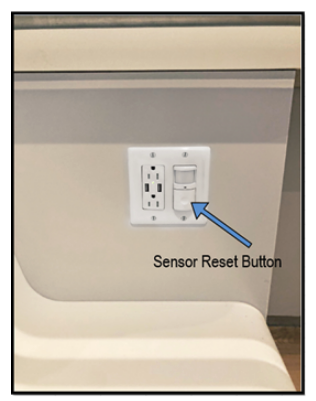
Adjust the motion sensor settings
You can find instructions on how to adjust the motion sensor settings here.
Reset the PCD
The PCD is where a lot of the pod’s magic happens. Please contact the Service team to reset the PCD.
We hope this information was helpful and resolved your problem.
If you still haven't found what you're looking for, click on "Contact us" at the top or bottom of this page.