If the fans in your Mamava pod aren’t working—or are staying on all the time—it’s time to adjust the motion sensor settings.
Note: These instructions are for Mamava XL and Original V3.3 pods and under only. Not sure which version pod you have? Check the serial number on the white label inside the door frame—it starts KPF - ### and should be 768 or lower.
- Use a small flathead screwdriver to gently pop off the button face below the white translucent “eye” of the motion sensor. You will find the motion sensor next to the outlet inside your pod.
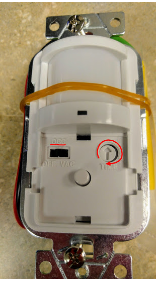
- In the upper left corner there’s a three-position switch—it should be in the middle (“OCC”) position.
- On the upper right side is a small dial with an arrow and labeled “Time.” Use your screwdriver to turn the arrow clockwise to increase the time the lights/fan stay on or counterclockwise to decrease the time.
If the arrow is turned all the way to the right, the lights stay on for 20 minutes. If it’s all the way to the left, they stay on for about 30 seconds. When the arrow is pointing to the “11:00” position the lights will remain on for approximately 10 minutes.
Replace the motion sensor
If you find that the above tests have not addressed your problem, you probably need to replace your motion sensor.
If you need to order this part, click on "Contact us" at the top or bottom of this page.
